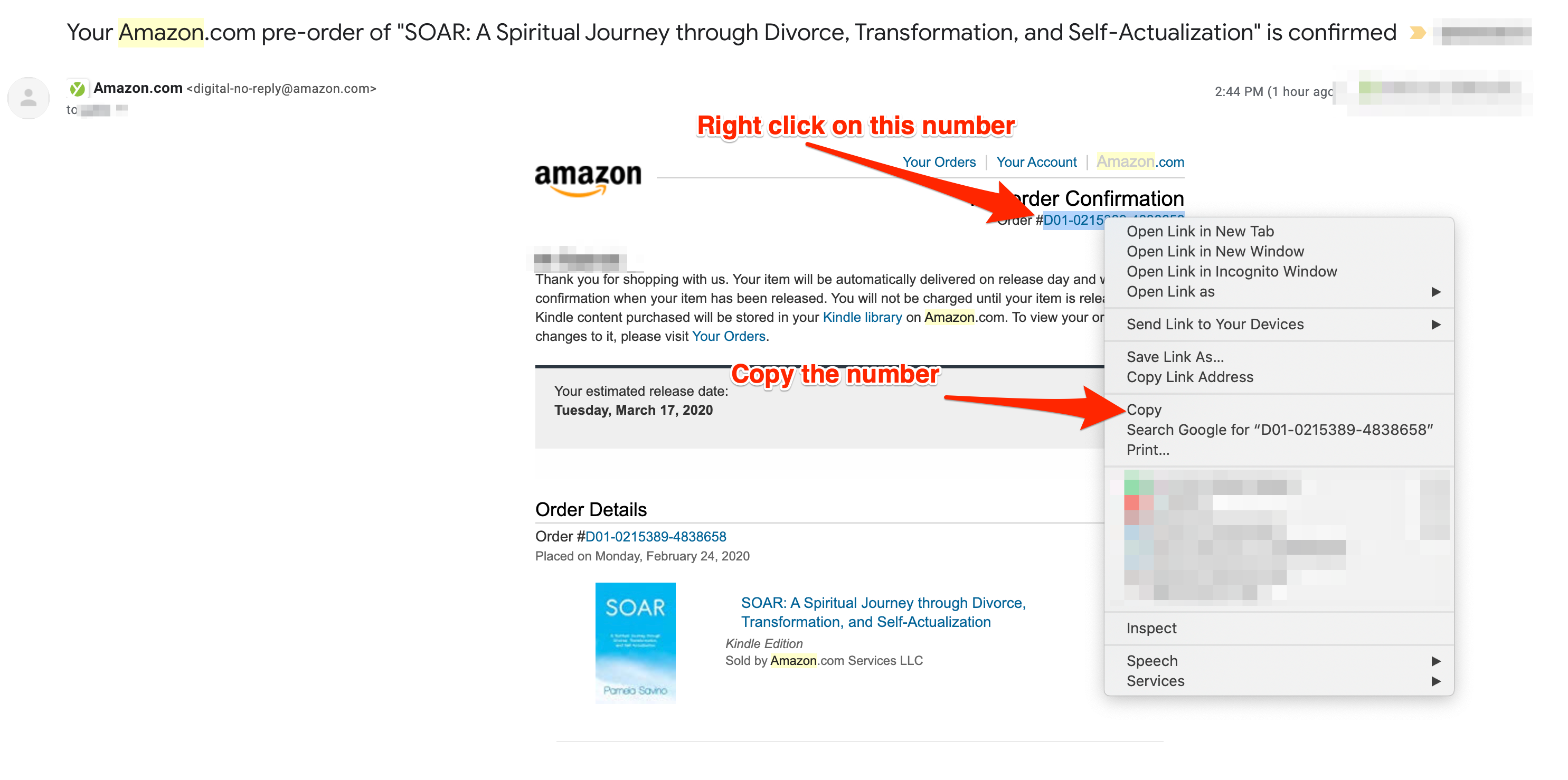How to Claim Your Book & Bonuses
We've created a simple way for you to grab your Kindle version of the book and also get access to your $1,118.00 in bonuses!
If you're on your phone, view the instructions directly below.
If you're on your desktop, click here to skip to the desktop instructions.
Smart Phone / Tablet Instructions
Claim your bonuses by following the instructions below.
Smartphone Step 1: Pre-Order The Book For Just $9.99
Visit this page to order your copy off of Amazon (opens in a new tab).
You'll see this page:
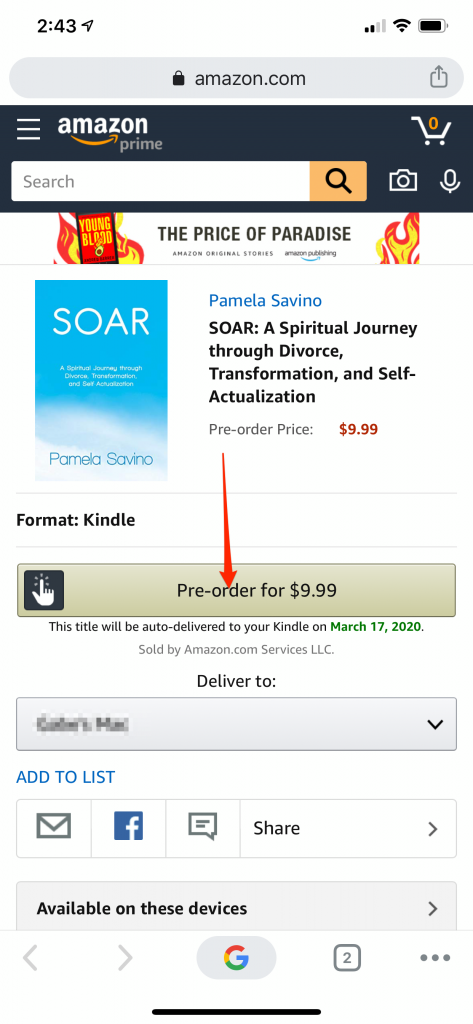
Smartphone Step 2: Copy The Order Number
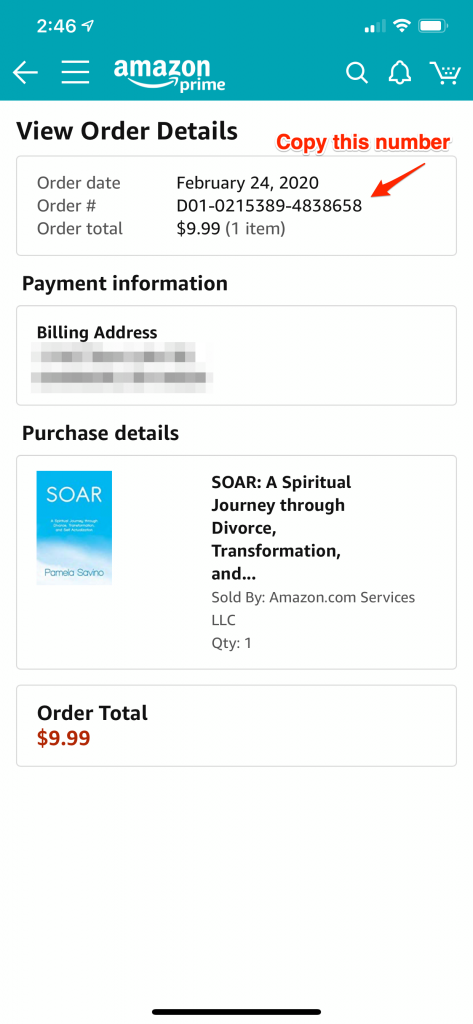
Smartphone Step 3: Enter The Order Number in The Form Below
Claim Your Bonuses
Desktop Instructions
Claim your bonuses by following the instructions below.
Laptop or Desktop Step 1: Pre-Order Your Copy for Just $9.99
Visit this page to order your copy off of Amazon (opens in a new tab).
You'll see this page:
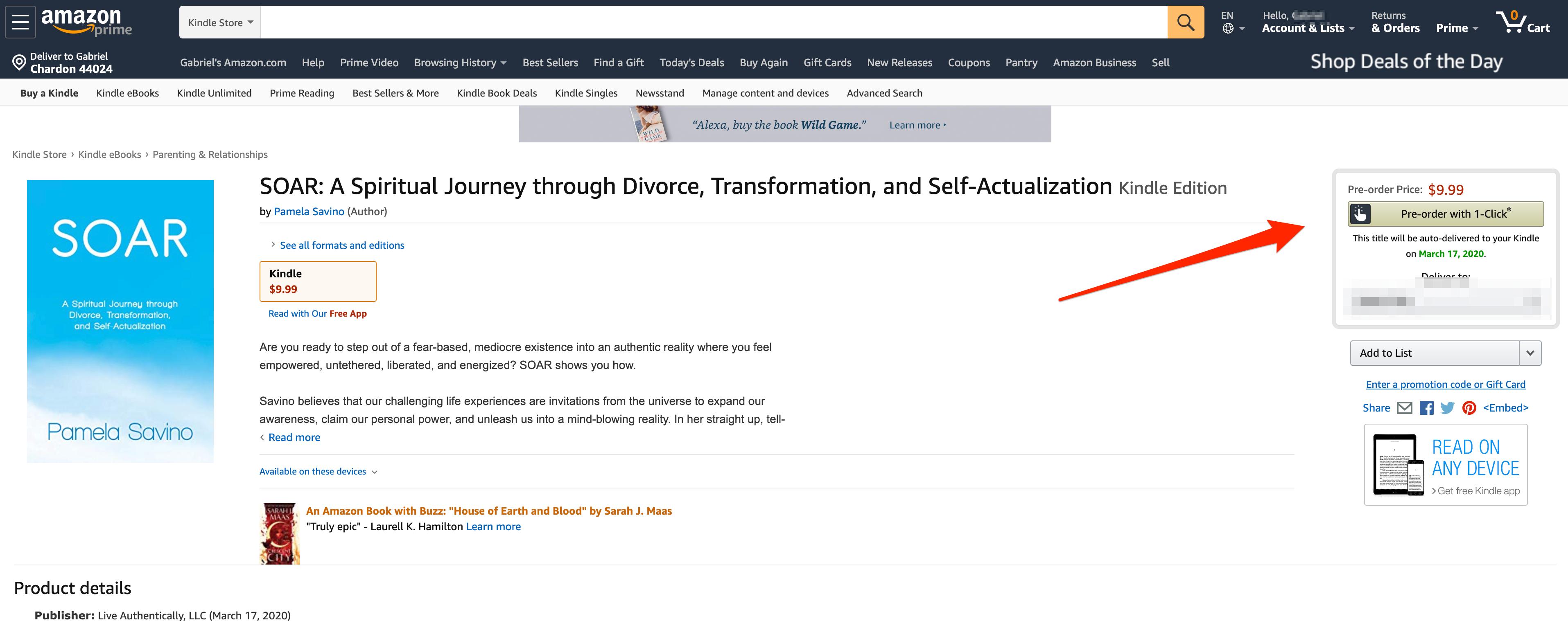
Laptop or Desktop Step 2: Copy or Write Down Your Order Number
Once you've pre-ordered your copy, you will either get a confirmation page like this:
If you're viewing the confirmation in your browser, copy the order number below.
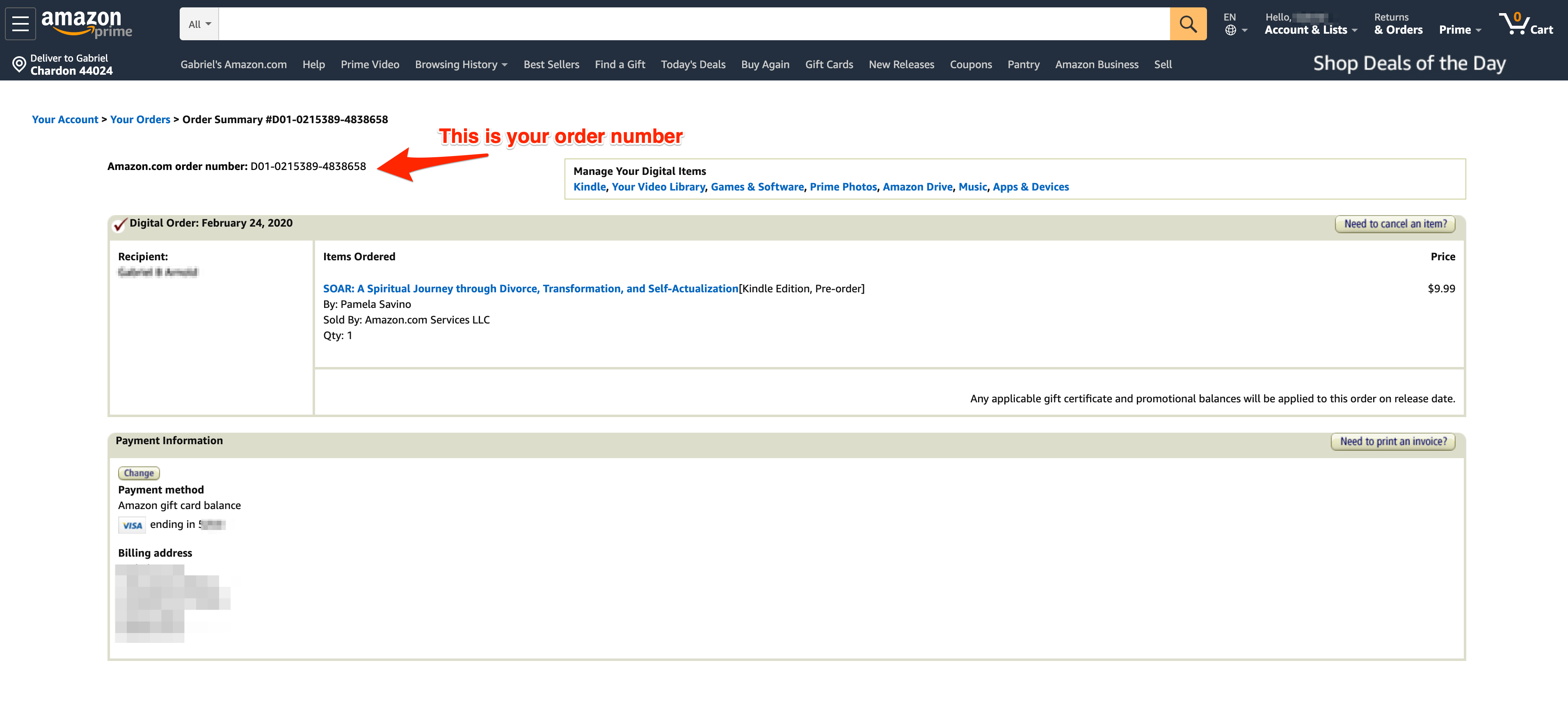
If you're viewing your email confirmation, copy the number like this: